Web and video conferencing
The following web and video conferencing tools are available at the HNU:
Video conferences with LifeSize in seminar room A.1.58

In the seminar room A.1.58 a complete video conferencing system from LifeSize was integrated into the media technology, which enables you to transfer your courses at the push of a button or to connect an external lecturer to them.
The video transmission is done by two fixed cameras, which capture the lecturer and the audience. Video images are displayed on a 4K monitor installed behind the blackboard. The new laser projector can project transmitted screen content onto the wall next to the blackboard.
If you want to include an external speaker in your event, it is sufficient to send him/her a link with the dial-in data. He or she can then dial in either via browser, telephone or desktop client. If necessary, please contact us as early as possible so that we can provide you with all the information you need and reserve the room for you.
The seminar room can of course still be used as before for courses without video conference. Please note the slightly adapted control of the media technology in the room, a short instruction manual can be found on the lecturer's desk.
Adobe Connect - The online meeting room
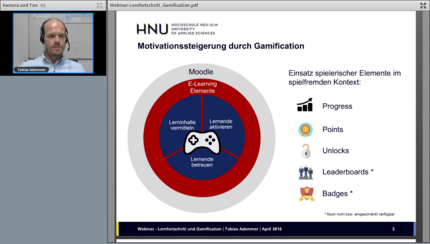
The German Research Network (DFN) offers all staff and faculty at the HNU the use of the Adobe Connect platform for web-based meetings in research and teaching.
Take advantage of this opportunity to conduct virtual courses, online consultation hours, online tutorials, meetings or even simple telephone conferences.
What does a web conference with Adobe Connect offer?
- Location-independent events in a virtual meeting room
- From small teams up to max. 200 participants at the same time
- Transmission of picture and sound (similar to Skype)
- Common view of documents (PPT, PDF, ...)
- Integration of conference calls
- Interaction through screen sharing, whiteboards, voting, ...
- Access also for external guests without registration
- Access also via mobile devices
The virtual meeting room supports text chat as well as sound and image transmission, so that "live e-learning" scenarios (e.g. live online seminars) can be implemented. Various tools enable collaboration between the participants and promote interactivity and collaboration.
What are the technical requirements?
- Minimum requirements: PC with Internet access, a browser with Flash plug-in and sound output (usually available as standard)
- Optional (audio/video transmission): Microphone (ideally a headset) and webcam - the sound should always be output via headphones to avoid annoying feedback.
- If you use mobile devices: With mobile devices you can also participate via the free "Adobe Connect" app (limited functionality)
How can I create my own conference room?
To be able to create a conference room yourself as the organizer, proceed as follows:
- Open the DFN Portal at https://webconf.vc.dfn.de/.
- Click on "Login via DFN-AAI".
- Select the institution "Hochschule Neu-Ulm".
- Log in with your HNU access data (not possible for students).
- With the button "+ Create" you can create your own meeting room.
You can find all further information about Adobe Connect in the instructions for organizers (opens in a new window).
I just need a conference call. Is that possible?
Yes, with Adobe Connect, you can book your own meeting line. The telco dial-in number can then be dialed by all participants via telephone.
For more information, see the teleconference guide (opens in a new window).






